



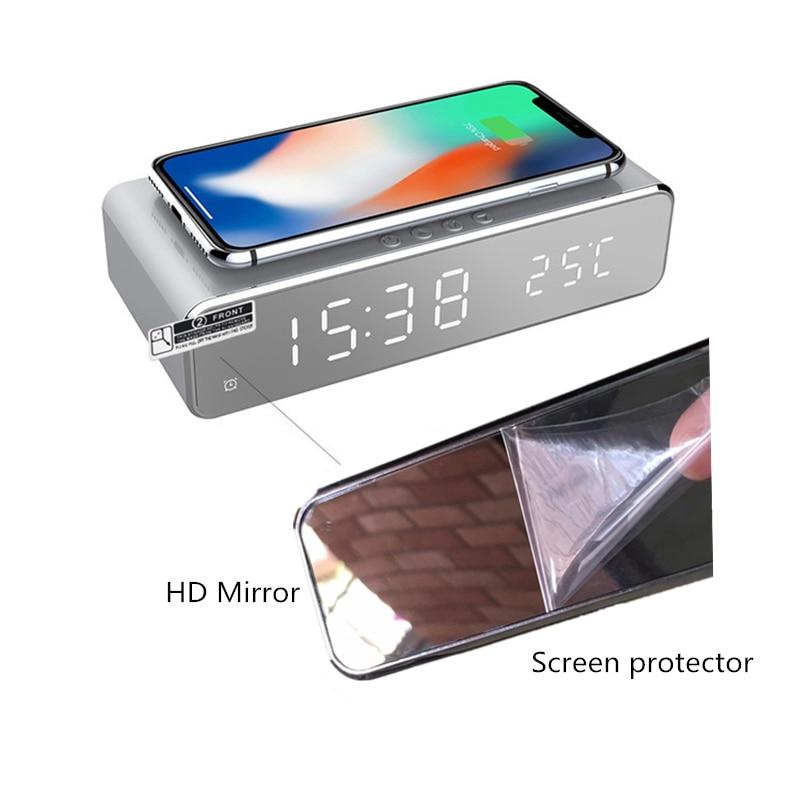



BowLift | Phone Wireless Charger - Wireless Charging Smartphones
Free Shipping
90-day Returns
DELIVERY & RETURNS
Enjoy Free Standard Shipping with your purchase. That's right, no hidden fees!
Received your order but changed your mind? No problem, we have a 90-day returns policy.
Please visit our policy page for more information on returns.
90-DAY RISK FREE TRIAL
We are confident that you will love your new find for your pet(s).
However if, for any reason you are not happy, we offer a 100% Money-Back Guarantee!
Simply contact us to start a return within 90 days of receiving your order to receive your refund.
Wireless Phone Charger - Charge Your Smartphones Without Cables
Highlights


Features and Usage Instructions
1. Power it on, and the LED display will show the time and temperature.
2. In various modes (excluding temperature), press and hold to  access setting mode, then adjust the setting number by pressing and holding
access setting mode, then adjust the setting number by pressing and holding  to quickly increase or decrease the number.
to quickly increase or decrease the number.
 to cycle through modes (Time/Date/A1/A2/A3), and to set your desired modes, long press
to cycle through modes (Time/Date/A1/A2/A3), and to set your desired modes, long press  when items appear on the screen.
when items appear on the screen.
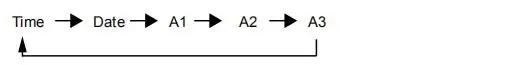
Choose options
Try Risk-Free For 90 Days
100% Money-Back Guarantee
If, for any reason, your are not satisfied with your new find within 90 days, we'll refund your money, no questions asked.
-
FREE TRACKED SHIPPING
-
30,000+ Happy Customers
-
90-Day Money Back Guarantee
-
SSL Encrypted Checkout